- Community Home
- >
- Services
- >
- The Cloud Experience Everywhere
- >
- Windows as a Service [WaaS]: How to Build an Enter...
Categories
Company
Local Language
Forums
Discussions
Forums
- Data Protection and Retention
- Entry Storage Systems
- Legacy
- Midrange and Enterprise Storage
- Storage Networking
- HPE Nimble Storage
Discussions
Discussions
Discussions
Forums
Discussions
Discussion Boards
Discussion Boards
Discussion Boards
Discussion Boards
- BladeSystem Infrastructure and Application Solutions
- Appliance Servers
- Alpha Servers
- BackOffice Products
- Internet Products
- HPE 9000 and HPE e3000 Servers
- Networking
- Netservers
- Secure OS Software for Linux
- Server Management (Insight Manager 7)
- Windows Server 2003
- Operating System - Tru64 Unix
- ProLiant Deployment and Provisioning
- Linux-Based Community / Regional
- Microsoft System Center Integration
Discussion Boards
Discussion Boards
Discussion Boards
Discussion Boards
Discussion Boards
Discussion Boards
Discussion Boards
Discussion Boards
Discussion Boards
Discussion Boards
Discussion Boards
Discussion Boards
Discussion Boards
Discussion Boards
Discussion Boards
Discussion Boards
Discussion Boards
Discussion Boards
Discussion Boards
Community
Resources
Forums
Blogs
- Subscribe to RSS Feed
- Mark as New
- Mark as Read
- Bookmark
- Receive email notifications
- Printer Friendly Page
- Report Inappropriate Content
Windows as a Service [WaaS]: How to Build an Enterprise Desktop
Despite the various challenges facing IT departments, the monumental, resource heavy & expensive enterprise desktop migrations could soon be a distant memory.
Microsoft [and other providers] have understood that in order to facilitate large scale digital transformation strategies, they must create environments that can easily evolve.
Nowhere does this apply more than to desktops - hence the delivering of Windows as a Service [WaaS].
In this article, we'll explore the means in which you can provide a suitable environment, the steps taken to improve user activity and defining the business case.
And to set this notion in place we start with one of the defining element, Windows 10.
Windows 10: The Last Desktop Operating System Upgrade?
Having lived through all versions of Windows upgrades in the enterprise, Windows 10 is music to my ears.
I would encourage businesses to do what they need to do to make this a reality.
Adopting the Windows as a Service model is a fantastic opportunity for businesses to build a world-class desktop service that lasts well into the future and supports the business through whatever changes it will go through.
Organisations will also need to consider the broader range of devices that their staff are using to work these days.
While tablets are now pervasive, they were not a major consideration 4-5 years ago when businesses were going through their XP to Win 7 transition. Modern smartphones have also increased screen estate and power - some costing more than traditional desktop devices.
People are now carrying out business related tasks on these devices; all day, every day.
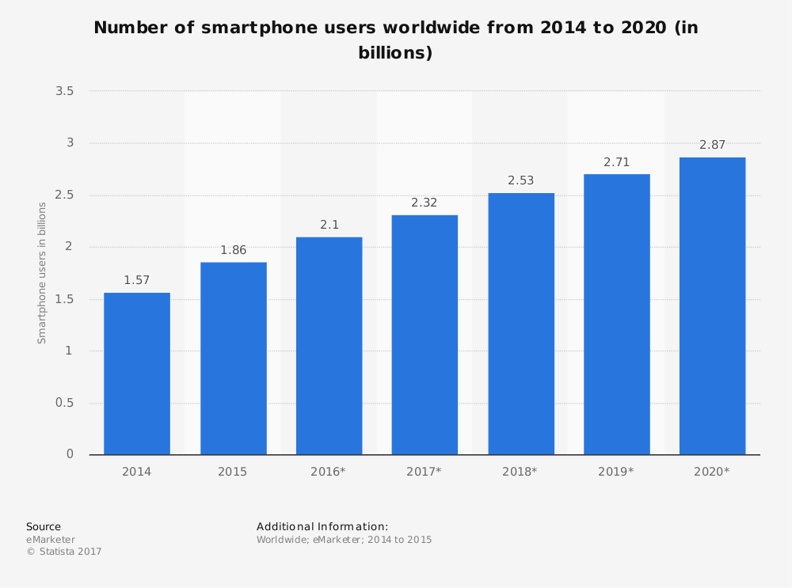
So, the challenge for IT departments is to “nail” this last ever upgrade to build a great user experience. One that accommodates diverse ways of working and ensures the latest desktop eco-system will truly benefit the business for years to come.
Increasing the cadence and making updates smaller instead of major releases every five years or so, is only part of the enterprise desktop service story. It is what the enterprise does to enable “evergreen technology” that counts.
If you end up with a forever desktop service that is complicated to manage and hated by your staff, where do you go next?
Windows 10 might be the last opportunity for significant investment to get the desktop service quality right once and for all.
3 Components to a Successful WaaS
Having demonstrated part of the ultimate WaaS puzzel, here are three component to set you on the road to success.
1: Building out your Windows as a Service [WaaS]
We all know that products and tools such as those listed below are a major feature in most enterprise desktop service deployments:
- Active Directory
- Microsoft System Centre
- Windows 10 deployment tools (e.g. WDS, MDT, USMT etc)
- Citrix or other virtualisation technologies
- Application delivery (e.g. MSI, AppV)
- Profile management methods
- Security of identity, data and devices
At a minimum, the enterprise desktop service engineering team should be highly skilled in all the above.
However, hand in hand with engineering the technology, there must be great process engineering to ensure that service quality is at the forefront and there is solid lifecycle management across all aspects that comprise the desktop service.
2: Make your WaaS “Sizzle”
- Enabling a great collaboration experience using the business tools of choice
- Fast access to desktop services, applications and data whilst on the move
- Great peer-to-peer & peer-to-group video
- Offline working experience for those who need it
- It’s about taking your laptop, tablet to meeting rooms and being able to instantly cast your screen onto the big screen in the room, or being able to connect and switch rapidly to your own desktop device under your desk
- Giving business users a great experience whatever desktop tier they are (e.g. making video work well for users that choose VDI or making sure users that choose tablets have a great docking and screen real estate experience)
- Its making sure users in remote offices have the same great experience as those at HQ
- Having the freedom to securely print wherever you are
- Self-service capability features so everything is not an IT “ticket”
- Ease of use and business adoption
The above are just a few “good experience” examples but what goes on behind the IT scenes to achieve this?
3: How IT can Enable an Evergreen WaaS
As well as the IT team being master craftsmen of the “big ticket” technologies mentioned earlier in this blog, there is a lot that must happen behind the scenes to achieve a great experience. Here are just a few examples:
- Tuning the corporate network for fast logons, quick image deployment and fast access to desktop services
- Storage and virtualisation platform tuning to deliver the performance needed for shared desktop service tiers
- Efficient coding and scripting to ensure logon, logoff and application delivery processes are slick
- Good AD design (sites & subnets, OU’s, delegation, GPO, GPP, logon, logoff scripts)
- Desktop image tuning and library management
- Slip-streaming in desktop hardware driver packages in an efficient way to deliver a hardware independent image
- Working with facilities teams to support green or “carbon offset” initiatives
- Allowing the business to operate in the way it wants and striking the balance between security and freedom
- Ensuring “desktop” assets are automatically included and updated in the business asset register (mobiles, laptops, tablets, desktops, thin clients etc.)
- Slip-streaming desktop updates frequently but minimising business disruption
- A disaster recovery proposition for the desktop service that meets the needs of the business continuity team
- Great application packaging “factory” process
- Having a desktop image/build process that will work for the variety of “standard” devices
- Making sure the new desktop service eco-system can support new device entrants that are not on the market today (but easy to on-board)
- Making sure the desktop service is tuned to support access to external services (e.g. browser, proxy, email, SaaS)
- High availability and resilience objectives met
- Remote access, reverse proxy and encryption processes in place
- Ensuring fast and reliable access to the various sources of data (e.g. SharePoint, shared drives etc.)
Considerations Surrounding Desktop as a Service
If your business views Windows 10 as the very last major desktop OS upgrade, make the right levels of investment in the technology and supporting process engineering to make sure you have an evergreen service that truly enables your business.
It’s also important to consider the role that Cloud services play in a modern desktop eco-system. This includes things like:
- Enabling the business to consume SaaS services safely using a single identity that you trust and can monitor, log, audit.
- If your business is moving services out of their own data centres and into public cloud(most business are) then make sure the desktop service is engineered to accommodate that strategic shift and hybrid approach to IT
- If your business is using Office 365 (or considering) then how does the new desktop service ensure that staff get the best from the rich collaboration tools
- If your business is moving strategically to Cloud then should your desktop service cater for tier/s that are hosted in Cloud (e.g. Citrix on Azure) and does Cloud provide a great option for low cost DR for desktop services as well as burst services for seasonal peaks etc. (bring on line rapidly when needed)
Finding the Solution for You
As you can see, not only the route, but the surrounding functions of Windows as a Service require deep considerating.
- Back to Blog
- Newer Article
- Older Article
- Back to Blog
- Newer Article
- Older Article
- Deeko on: The right framework means less guesswork: Why the ...
- MelissaEstesEDU on: Propel your organization into the future with all ...
- Samanath North on: How does Extended Reality (XR) outperform traditio...
- Sarah_Lennox on: Streamline cybersecurity with a best practices fra...
- Jams_C_Servers on: Unlocking the power of edge computing with HPE Gre...
- Sarah_Lennox on: Don’t know how to tackle sustainable IT? Start wit...
- VishBizOps on: Transform your business with cloud migration made ...
- Secure Access IT on: Protect your workloads with a platform agnostic wo...
- LoraAladjem on: A force for good: generative AI is creating new op...
- DrewWestra on: Achieve your digital ambitions with HPE Services: ...



